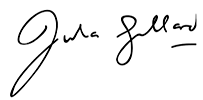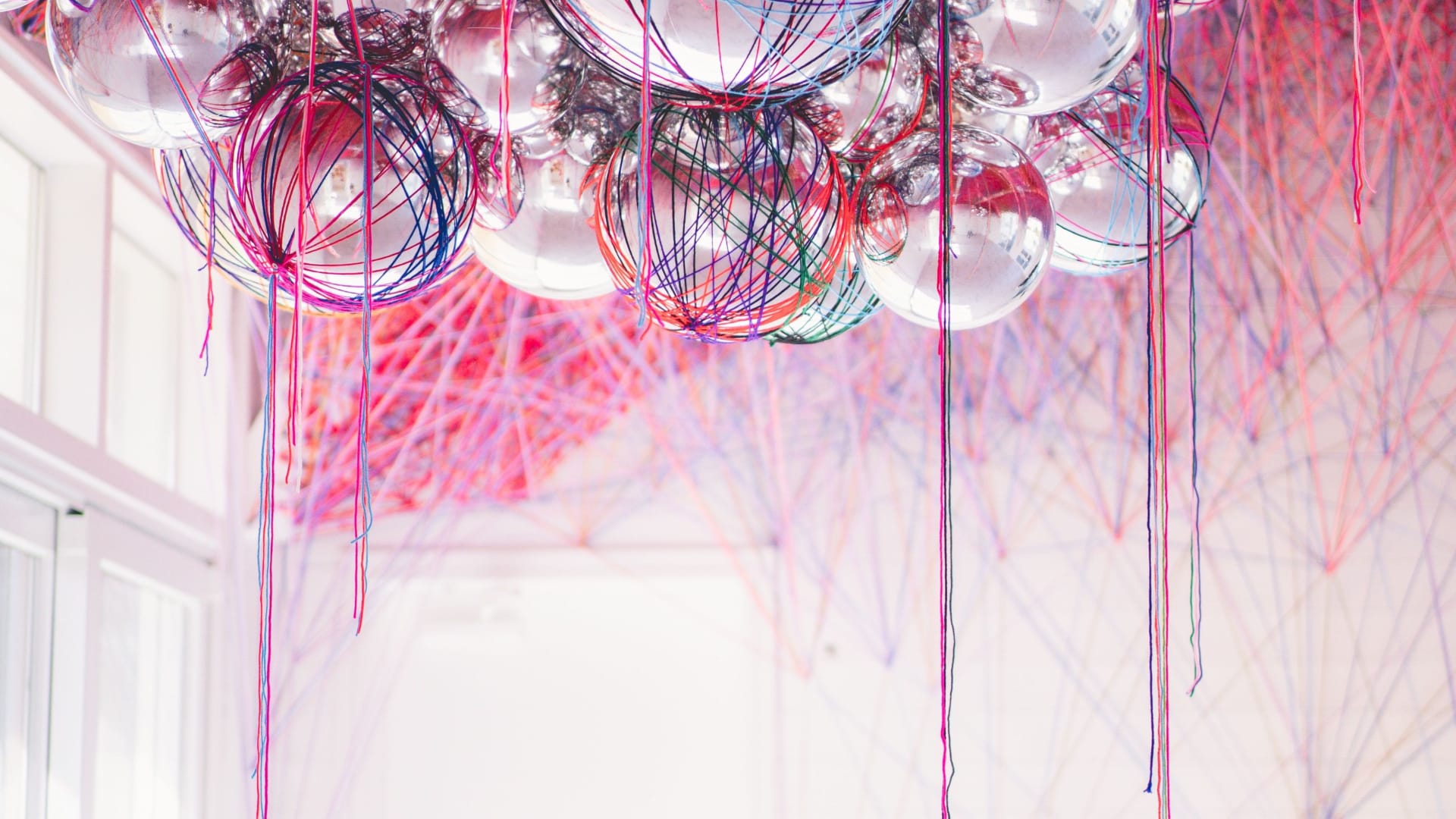How do I delete a campaign?
You can delete a campaign by using the ‘broom’ icon (drag and drop to it) in the upper right corner of the calendar.
You can delete a campaign by using the ‘broom’ icon (drag and drop to it) in the upper right corner of the calendar.
You can delete a calendar by going to the overview page (first icon in the left navigation), scrolling down to ‘my calendars’ and using the
You can delete a campaign by using the ‘broom’ icon (drag and drop to it) in the upper right corner
You can delete a calendar by going to the overview page (first icon in the left navigation), scrolling down to

Lorem ipsum dolor sit amet, consectetur adipiscing elit. Ut elit tellus, luctus nec ullam.