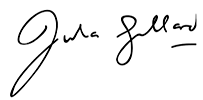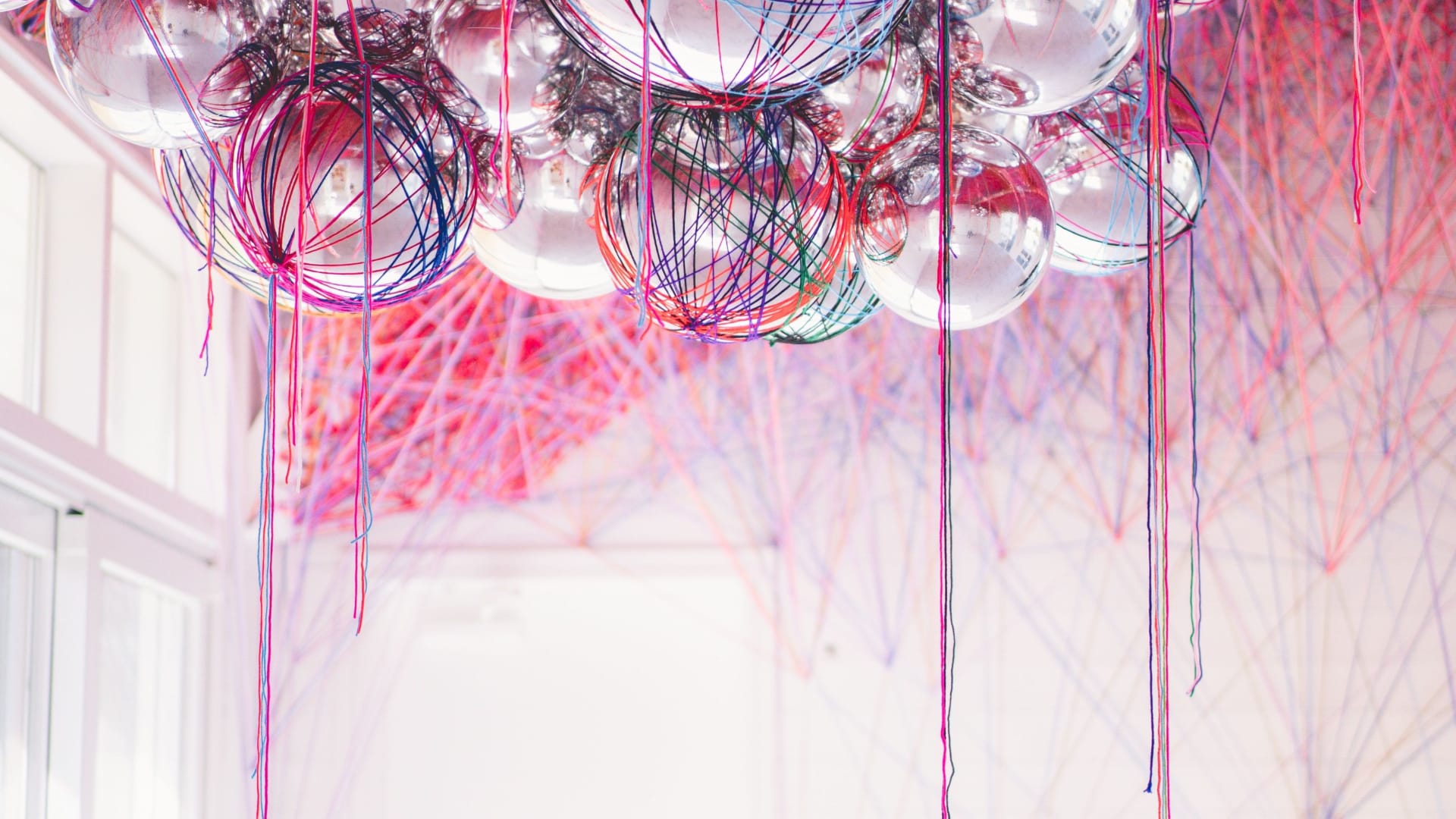Can I tag people or locations in my posts?
You can tag people using the @username format in your caption for Threads, BlueSky, Instagram, YouTube and TikTok. The social media platform will convert it
You can tag people using the @username format in your caption for Threads, BlueSky, Instagram, YouTube and TikTok. The social media platform will convert it
You can simply click on the ‘+’ button on any calendar day. Here’s a video tutorial demonstrating how to create a campaign: https://www.youtube.com/watch?v=1jm8p6mLJ64
Posts on the calendar can have two main statuses: ‘mapped’ (not yet committed to publishing) which can be edited freely, and ‘scheduled’ (committed for auto-publishing)
The calendar works based on the timezone you select in your account settings: https://app.agile-assets.ai/settings You can change this in the upper right corner dropdown menu.
When scheduling a post, you can select which connected social media accounts should receive the post. This selection is made during the scheduling process.
Yes, you can use our spreadsheet feature to bulk upload Pinterest content. The XLSX should bulk upload images and captions formatted according to our file
Content pillars are mainly for organization purposes and highlight slots in the calendar for scheduling. They aren’t directly connected to individual posts.
You can tag people using the @username format in your caption for Threads, BlueSky, Instagram, YouTube and TikTok. The social
You can simply click on the ‘+’ button on any calendar day. Here’s a video tutorial demonstrating how to create
Posts on the calendar can have two main statuses: ‘mapped’ (not yet committed to publishing) which can be edited freely,
The calendar works based on the timezone you select in your account settings: https://app.agile-assets.ai/settings You can change this in the
When scheduling a post, you can select which connected social media accounts should receive the post. This selection is made
Yes, you can use our spreadsheet feature to bulk upload Pinterest content. The XLSX should bulk upload images and captions
Content pillars are mainly for organization purposes and highlight slots in the calendar for scheduling. They aren’t directly connected to

Lorem ipsum dolor sit amet, consectetur adipiscing elit. Ut elit tellus, luctus nec ullam.