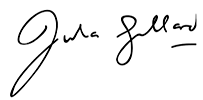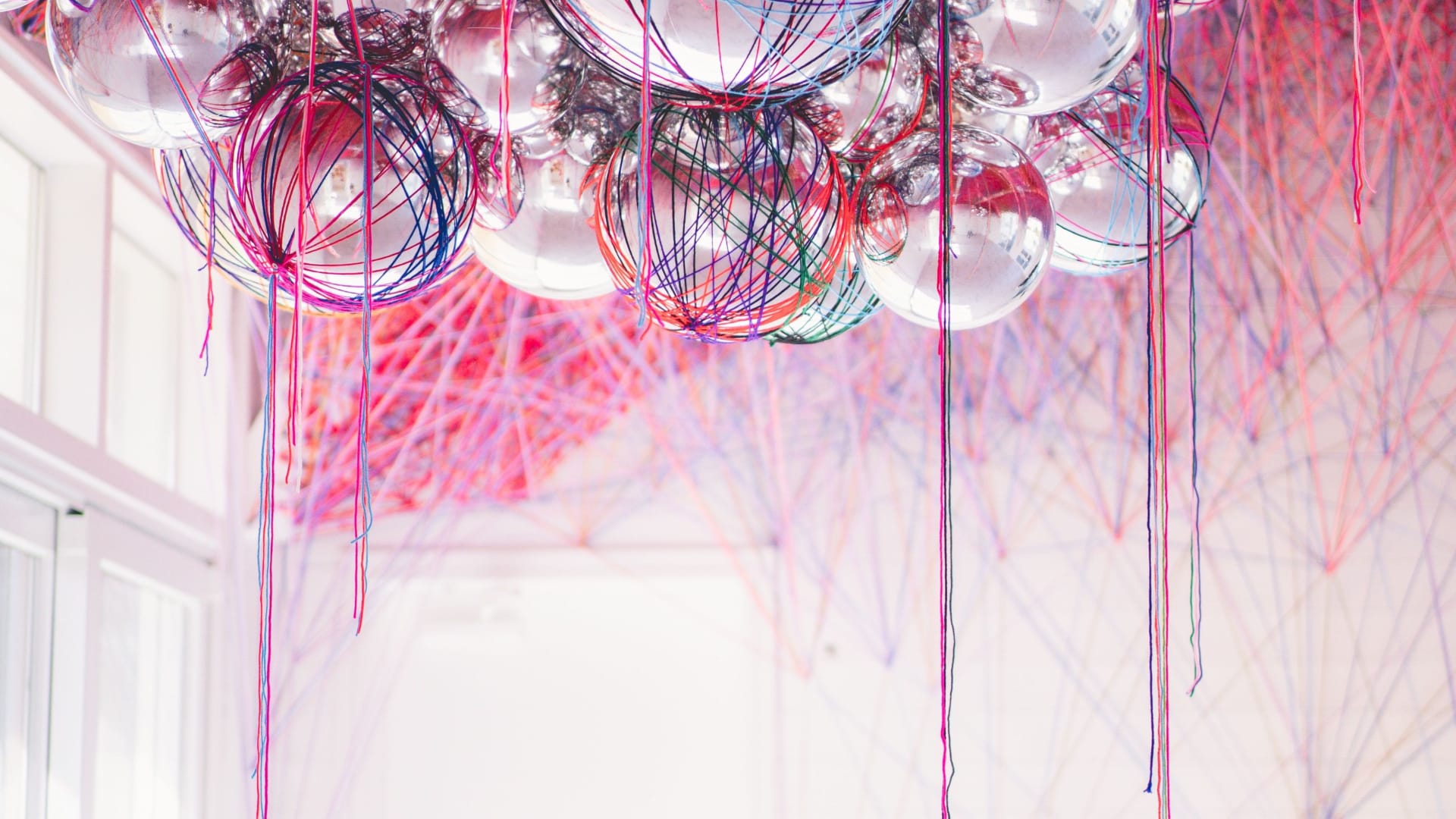I’m getting an error about my image’s aspect ratio. What should I do?
Each social platform has specific aspect ratio requirements. Ensure your image meets the platform’s specifications. For Instagram specifically, it had been 1:1 (square) in the
Each social platform has specific aspect ratio requirements. Ensure your image meets the platform’s specifications. For Instagram specifically, it had been 1:1 (square) in the
This is often related to authentication errors. If you see ‘Error validating access token: The user has not authorized application,’ our app is no longer
This is typically because the social account needs to be upgraded to a business account (for Meta channels mostly), or there may be permission issues.
This could be due to image size or format issues. Each social platform has specific requirements for images. Our system attempts to optimize images, but
Make sure you’re logged in with the Facebook account that has admin access to those pages, and that they’re set up as business pages (personal
Please make sure you are receiving our notification emails. We always send you a notification if a post publishing error occurs (make sure to check
You receive email notifications when a post fails to publish. These emails include details about why the publishing didn’t happen. Check your inbox and spam
This error often occurs when the media file (image or video) exceeds the size limits set by the social platform. Try using a smaller file
Invalid Parameter’ errors from Facebook usually indicate that the uploaded media is too large for Facebook to process at the moment. Try reducing the file
Social platforms periodically expire access tokens for security reasons. When this happens, you’ll need to reconnect to maintain the connection.
Each social platform has specific aspect ratio requirements. Ensure your image meets the platform’s specifications. For Instagram specifically, it had
This is often related to authentication errors. If you see ‘Error validating access token: The user has not authorized application,’
This is typically because the social account needs to be upgraded to a business account (for Meta channels mostly), or
This could be due to image size or format issues. Each social platform has specific requirements for images. Our system
Make sure you’re logged in with the Facebook account that has admin access to those pages, and that they’re set
Please make sure you are receiving our notification emails. We always send you a notification if a post publishing error
You receive email notifications when a post fails to publish. These emails include details about why the publishing didn’t happen.
This error often occurs when the media file (image or video) exceeds the size limits set by the social platform.
Invalid Parameter’ errors from Facebook usually indicate that the uploaded media is too large for Facebook to process at the
Social platforms periodically expire access tokens for security reasons. When this happens, you’ll need to reconnect to maintain the connection.

Lorem ipsum dolor sit amet, consectetur adipiscing elit. Ut elit tellus, luctus nec ullam.