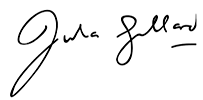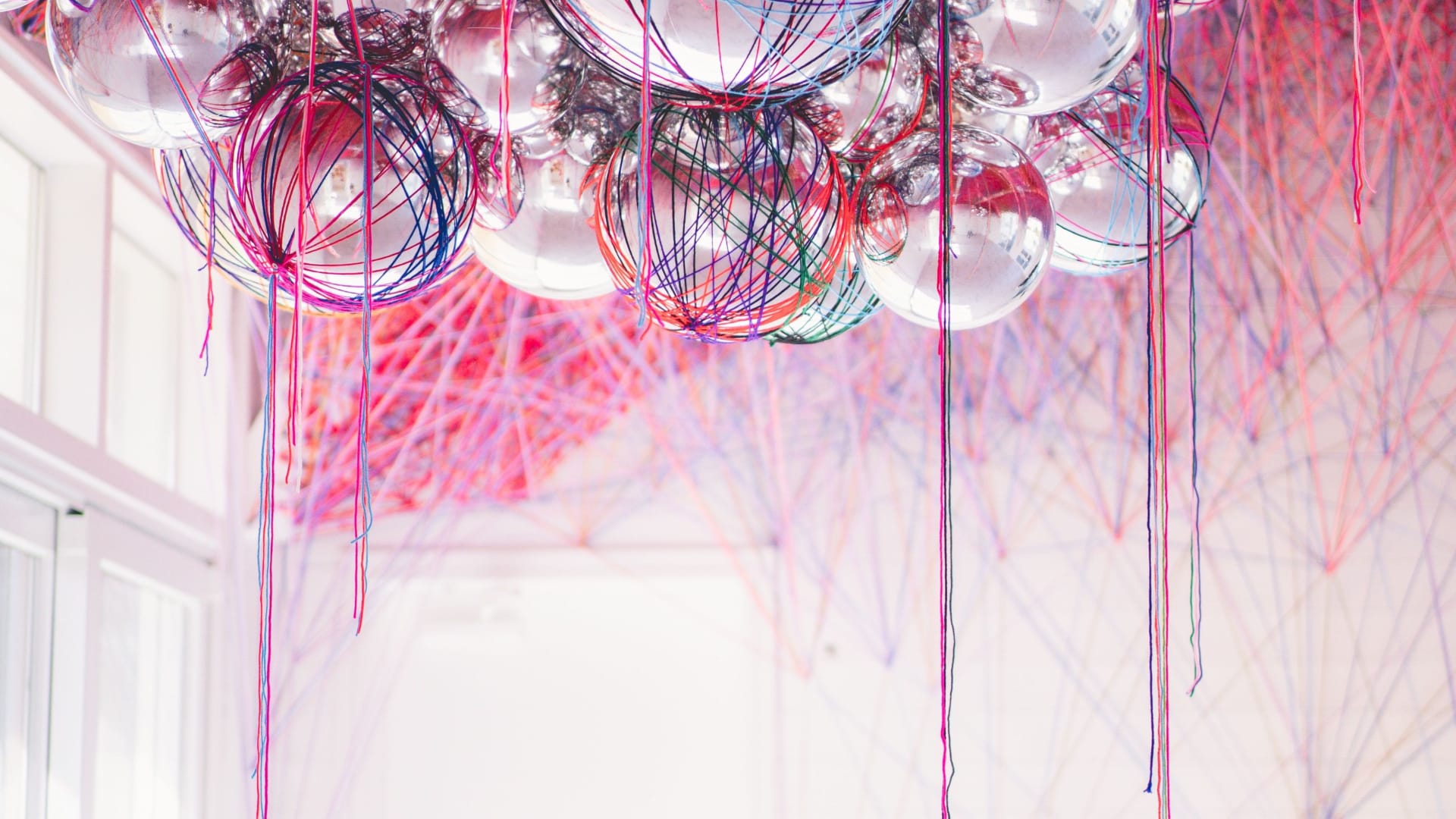Can I add more brand spaces later?
Yes, you can always upgrade your plan to add more brand spaces as your needs grow. Please go to your agency command & control here:
Yes, you can always upgrade your plan to add more brand spaces as your needs grow. Please go to your agency command & control here:
You need to make sure that you’re logged in with the FB account that is admin for those Instagram and FB page accounts and that
Admins and editors have 99% the same permissions, with the main difference being that editors cannot delete content.
You can change your email address in your account settings: https://app.agile-assets.ai/settings
Yes, you can add as many users as your current plan allows – check them out here: https://agile-assets.ai/shop/
As promised, your assets are your assets, always. So: All user data will be removed from active systems within 24 hours upon account deletion. You
You can reset your password through the login page: https://app.agile-assets.ai/login by clicking on ‘Forgot Password’ and following the instructions sent to your email.
The login page can be accessed at https://app.agile-assets.ai
You can delete a calendar by going to the overview page (first icon in the left navigation), scrolling down to ‘my calendars’ and using the
Depending on the package, you can either use calendars per brand or, in the agency packages, define space per brand with dedicated calendars channels and
Yes, you can always upgrade your plan to add more brand spaces as your needs grow. Please go to your
You need to make sure that you’re logged in with the FB account that is admin for those Instagram and
Admins and editors have 99% the same permissions, with the main difference being that editors cannot delete content.
You can change your email address in your account settings: https://app.agile-assets.ai/settings
Yes, you can add as many users as your current plan allows – check them out here: https://agile-assets.ai/shop/
As promised, your assets are your assets, always. So: All user data will be removed from active systems within 24
You can reset your password through the login page: https://app.agile-assets.ai/login by clicking on ‘Forgot Password’ and following the instructions sent
The login page can be accessed at https://app.agile-assets.ai
You can delete a calendar by going to the overview page (first icon in the left navigation), scrolling down to
Depending on the package, you can either use calendars per brand or, in the agency packages, define space per brand

Lorem ipsum dolor sit amet, consectetur adipiscing elit. Ut elit tellus, luctus nec ullam.