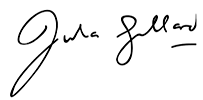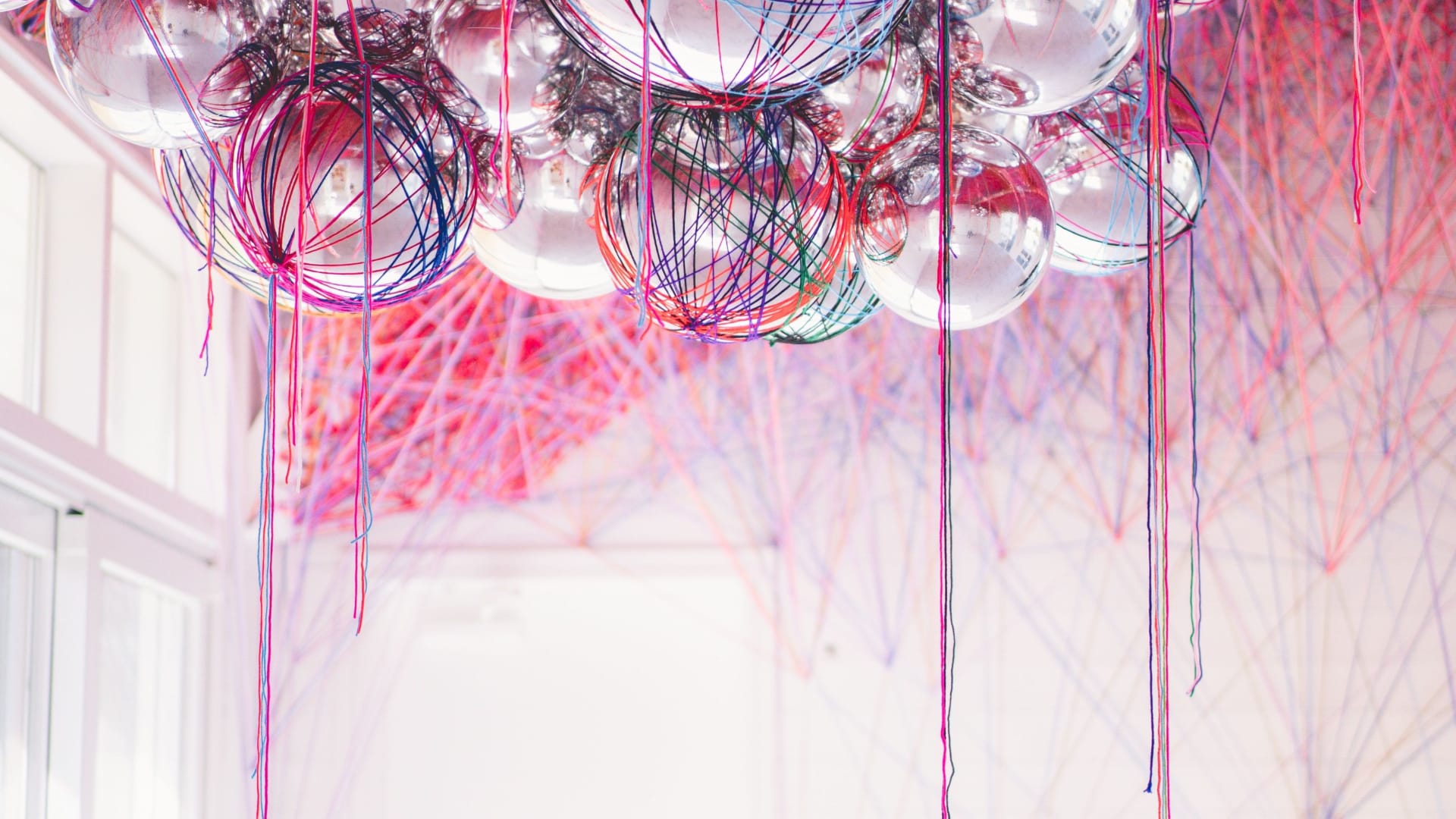What are the video size and length limits for different platforms?
Our system accepts uploads up to 60MB, covering most social media needs. For specific platforms, we follow their requirements: Instagram Reels up to 90 seconds,
Our system accepts uploads up to 60MB, covering most social media needs. For specific platforms, we follow their requirements: Instagram Reels up to 90 seconds,
Yes, when scheduling to Instagram/Facebook, you’ll see publishing options including reels and stories. Choose the right option and schedule your posts.
Yes, you can post multiple images in a single post as a carousel. Our platform supports creating carousel posts with multiple images for platforms that
The cloud icon means ‘Unmapped’, the calendar icon means ‘Mapped but not scheduled’, and the rocket icon means ‘Scheduled for auto-publishing’.
Yes, you can duplicate posts using several methods: mark posts in list view, use bulk functionalities to download a CSV, make changes, and re-upload them
Yes, Ägile Ässets can help you discover trending hashtags in the countries of your choice. The system will remember your last choice and make it
Yes, our platform allows you to set up content pillars at regular intervals, which is perfect for consistent content planning like weekly features or monthly
Yes, you can create a single post and schedule it across multiple connected social platforms, with the option to customize the content for each platform
You can basically schedule posts months in advance, allowing for long-term content planning and campaign management. For being and staying agile, we would recommend to
Yes, you can edit posts before they’re published. If the post is in the ‘mapped’ status (not yet scheduled for autopublishing), you can simply click
Our system accepts uploads up to 60MB, covering most social media needs. For specific platforms, we follow their requirements: Instagram
Yes, when scheduling to Instagram/Facebook, you’ll see publishing options including reels and stories. Choose the right option and schedule your
Yes, you can post multiple images in a single post as a carousel. Our platform supports creating carousel posts with
The cloud icon means ‘Unmapped’, the calendar icon means ‘Mapped but not scheduled’, and the rocket icon means ‘Scheduled for
Yes, you can duplicate posts using several methods: mark posts in list view, use bulk functionalities to download a CSV,
Yes, Ägile Ässets can help you discover trending hashtags in the countries of your choice. The system will remember your
Yes, our platform allows you to set up content pillars at regular intervals, which is perfect for consistent content planning
Yes, you can create a single post and schedule it across multiple connected social platforms, with the option to customize
You can basically schedule posts months in advance, allowing for long-term content planning and campaign management. For being and staying
Yes, you can edit posts before they’re published. If the post is in the ‘mapped’ status (not yet scheduled for

Lorem ipsum dolor sit amet, consectetur adipiscing elit. Ut elit tellus, luctus nec ullam.