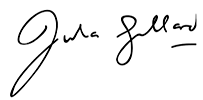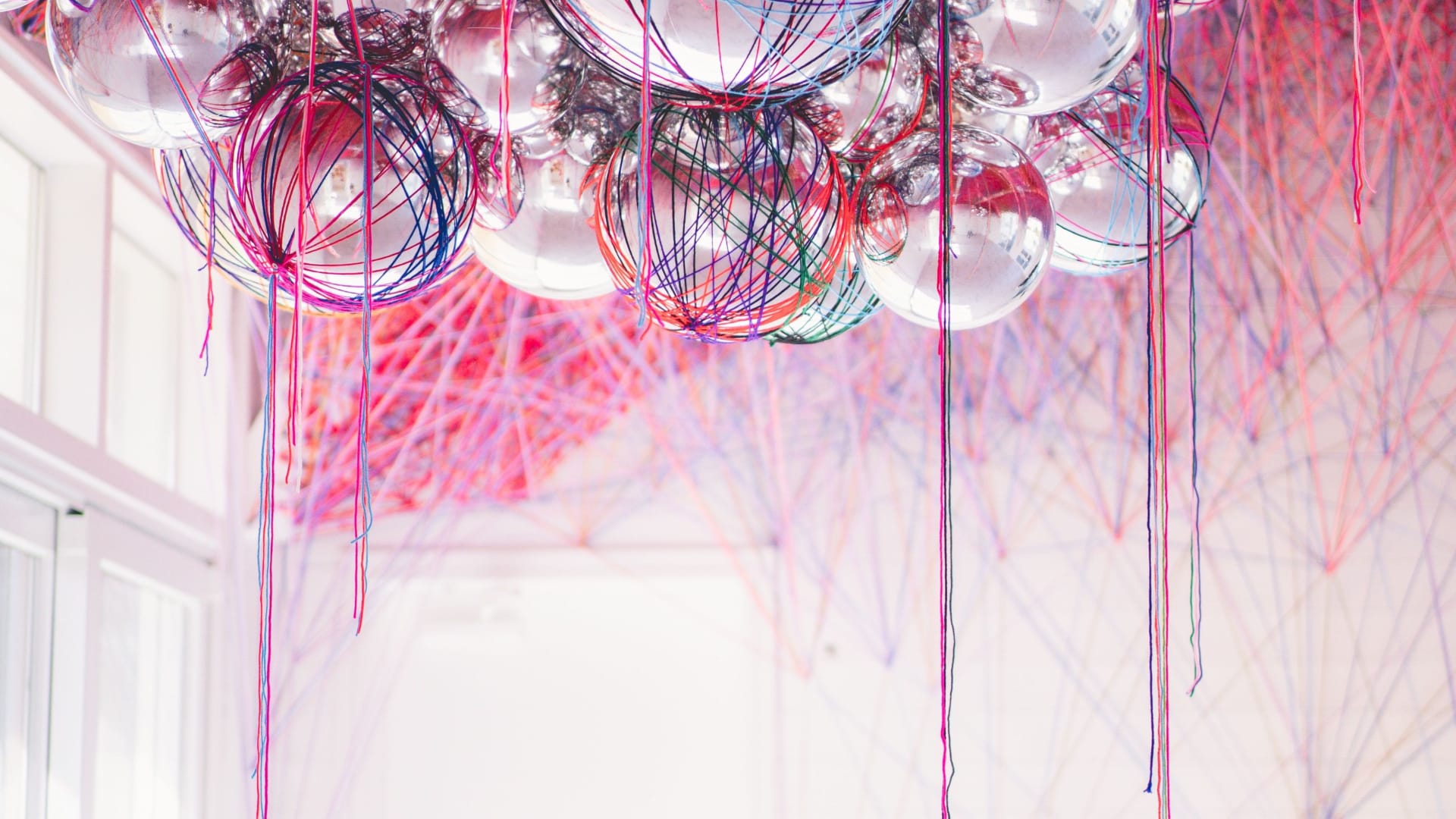Can I resize images in the app for different platforms?
We don’t currently have image resizing functionality in the app. You can use online tools to resize your images before uploading them to Ägile Ässets
We don’t currently have image resizing functionality in the app. You can use online tools to resize your images before uploading them to Ägile Ässets
Currently, we offer organization through labels rather than folders. You can use tags to categorize and easily find your content. More details in this tutorial:
The carousel images will appear in the order they were uploaded. We’re currently assessing the feasibility of adding manual carousel sorting.
Yes, you can select multiple images when adding a new post. By default, they will be imported as separate posts unless you activate the carousel
For adding music to Instagram posts, we recommend preparing your content with music in Canva or another video editing tool before uploading to Ägile Ässets.
Yes, you can edit posts before they’re published. If the post is in the ‘mapped’ status (not yet scheduled for autopublishing), you can simply click
You can tag people using the @username format in your caption for Threads, BlueSky, Instagram, YouTube and TikTok. The social media platform will convert it
You can simply click on the ‘+’ button on any calendar day. Here’s a video tutorial demonstrating how to create a campaign: https://www.youtube.com/watch?v=1jm8p6mLJ64
Posts on the calendar can have two main statuses: ‘mapped’ (not yet committed to publishing) which can be edited freely, and ‘scheduled’ (committed for auto-publishing)
The calendar works based on the timezone you select in your account settings: https://app.agile-assets.ai/settings You can change this in the upper right corner dropdown menu.
We don’t currently have image resizing functionality in the app. You can use online tools to resize your images before
Currently, we offer organization through labels rather than folders. You can use tags to categorize and easily find your content.
The carousel images will appear in the order they were uploaded. We’re currently assessing the feasibility of adding manual carousel
Yes, you can select multiple images when adding a new post. By default, they will be imported as separate posts
For adding music to Instagram posts, we recommend preparing your content with music in Canva or another video editing tool
Yes, you can edit posts before they’re published. If the post is in the ‘mapped’ status (not yet scheduled for
You can tag people using the @username format in your caption for Threads, BlueSky, Instagram, YouTube and TikTok. The social
You can simply click on the ‘+’ button on any calendar day. Here’s a video tutorial demonstrating how to create
Posts on the calendar can have two main statuses: ‘mapped’ (not yet committed to publishing) which can be edited freely,
The calendar works based on the timezone you select in your account settings: https://app.agile-assets.ai/settings You can change this in the

Lorem ipsum dolor sit amet, consectetur adipiscing elit. Ut elit tellus, luctus nec ullam.